Delete PDF Pages | Remove Pages from PDF
Remove Pages from PDF online to get rid of unwanted content and pages in your documents securely and quickly.
Remove Pages from PDF
Select your PDF file and enter the page numbers you want to remove (e.g., 1-2,5)
How to Remove Pages from PDF
- Drag & drop file.
- Or upload it with the upload button.
- Enter the page numbers that you wanna remove.
- Press the “Remove Pages” button.
- It will remove the selected pages and download the new file.
Remove Pages from PDF
The Remove Pages from PDF tool helps you easily delete pages from your PDF files. Just upload your PDF, and you can see all the pages. Click on the pages you want to remove, and they will be gone. It’s that simple. You don’t need any special skills to use it. The tool is fast and works directly from your browser. You don’t have to install anything. It’s also safe and keeps your data private. After you remove the pages, you can download the new PDF.
Key Features
Easy Upload
Uploading a PDF is very simple. Just drag your file into the box or click the upload button. That’s it. No extra steps. This saves time and helps you get started fast. You don’t need to sign in or know anything about editing. The tool works on all devices like laptops, phones, and tablets. The layout is clean and easy to follow. Even if you’re using it for the first time, you’ll know what to do right away.
Page Thumbnails for Preview
Once you upload your file, you will see small pictures (thumbnails) of each page. These help you see what’s on every page before removing anything. You don’t have to guess or remember page numbers. Just look and choose. It’s perfect for big files with many pages. You can scroll and find the exact page you want to delete. This makes your job faster and error-free.
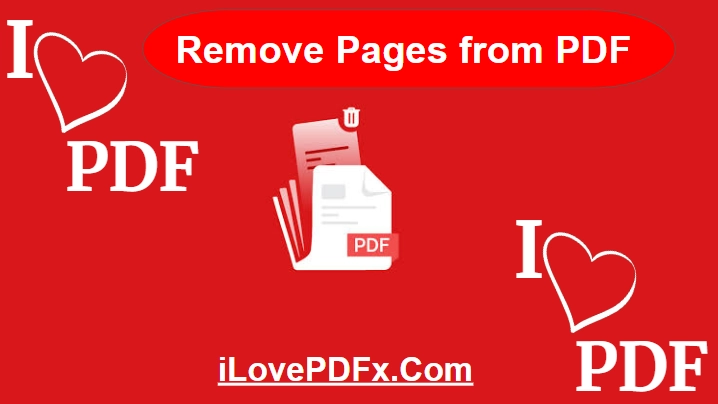
Click to Remove Pages
Deleting pages is just a click away. Simply click on any page you don’t need. A small mark will show that the page is selected for removal. You can remove one page or many. If you change your mind, click again to undo it. There’s no need to type page numbers. You control everything with just a few clicks. It’s fast and easy for everyone.
Safe and Private
Your privacy is very important. This Remove Pages from PDF tool works inside your browser. That means your PDF file never leaves your device. It is not uploaded to any server. All the work like loading, deleting, and saving happens on your computer or phone. Your file stays safe and private. This is great if you are working with personal or important files. You can trust this tool with full peace of mind.
Fast and Smooth
This tool is built for speed. When you upload a PDF, it shows the pages in just a few seconds. Even big files open quickly. Once you finish editing, the new file is ready to download right away. You don’t have to wait. Everything feels smooth, fast, and stress-free. You can do your work without wasting time.
Works on All Devices
Whether you are using a mobile phone, tablet, or computer, the tool works perfectly. It adjusts to your screen and is easy to use on touchscreens too. You can scroll, tap, and remove pages on your phone just like you do on a PC. It’s perfect for people who work on the go. No app is needed. Just open the page in your browser and start editing.
100% Free with No Limits
Remove Pages from PDF Online for free. You don’t need to pay or create an account. There are no hidden charges. You can upload as many files as you want and remove pages as often as you need. The final file comes with no watermark. This makes it perfect for regular users and professionals alike. You get all the features without spending a single rupee or dollar.

